Getting Started
Getting Started
Tdarr V2 is a cross-platform, distributed transcoding system that is broken up into multiple modules. Getting multiple machines working together across a local network requires some configuration.
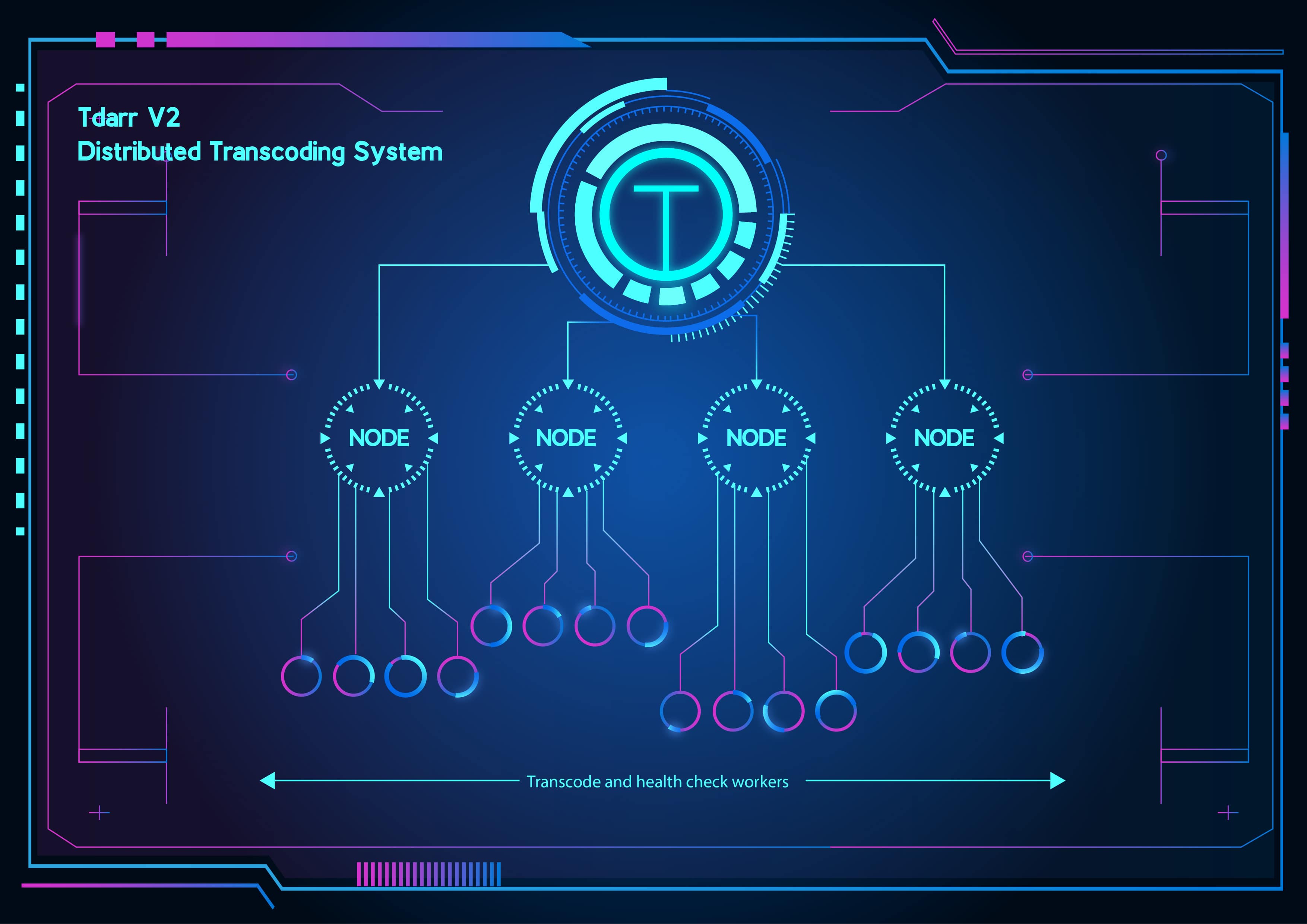
You can run Tdarr using only a single machine. Using extra Tdarr Nodes on multiple machines to increase transcoding resources is optional.
If you're coming from V1, unfortunately, V2 uses a new database and there have been a lot of changes so you'll need to start fresh.
The following table describes the purpose of each module:
| Module | Description |
|---|---|
| Updater | Module used to update the other modules |
| Server | The core of Tdarr. All modules connect with it. Does not do any encoding. The 'tdarr' Docker images contain both a Server and a Node |
| Node | Module used for encoding. Can be run on same machine as Server or remotely. The 'tdarr_node' Docker images contain only a Node |
Regardless of whether you run Tdarr on Windows, Linux or macOS or Docker, the application will have the following folder structure:
.
├──configs
├──Tdarr_Node_Config.json
├──Tdarr_Server_Config.json
├──Tdarr_Updater_Config.json
├──logs
├──server
├──Tdarr
├──Tdarr_Node
├──Tdarr_Node.exe
├──Tdarr_Server
├──Tdarr_Server.exe
├──Tdarr_Updater.exe
The folders are all relative to where Tdarr_Updater is launched. So keep Tdarr_Updater in its own folder if you want to keep everything together.
To run Tdarr, you'll need the Server and a Node (one or multiple).